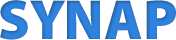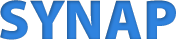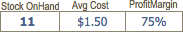eStore|Products
Products|Enhanced
So you just started an online store or you have been running a store for a while. As you have found, filling your site with products and inventory, then managing advertising is no small task. Start Making your life easier, Start using SYNAP|eStore.
START NOW1
Quick Search & Edit

Quickly find related products by keywords or category and make quick pricing changes on the spot.
more...
2
Create Enhanced Descriptions

Build content rich HTML products descriptions with links to related products and offers.
more...
3
Upsell Related Products

Have better control over your related products and guide your customers decision making process.
more...
5
Automatic Image Upload

Easily store product images in SYNAP and upload to your store with one click.
more...
6
Preview Changes

Preview your product description changes before you upload them to your store(s).
more...
7
Import any Formatted file.

Import inventory, categories, or products from any source and upload them to your store*
more...
1
Quick Search & Editing tool
A handy slide out search tool quickly lets you find products for quick editing. You can search by categories or product names.
- See Stock levels in Quick Search Display
- Product Item Status displays whether a product has changed since the last upload.
- Adjust the Sort Order of items as they would appear on your web store.

2
Create HTML Enchanced Product Description instantly
Style your product descriptions with CSS and HTML without doing any coding yourself. Create rich ad copy that really stands out while create a standard way to communicate your products best selling points.
- Bold Short Description to grab the reader
- Bullet point feature list and comparison features of related product
- Tech notes with link to PDF document
- Product contents or terms, all in a single upload field
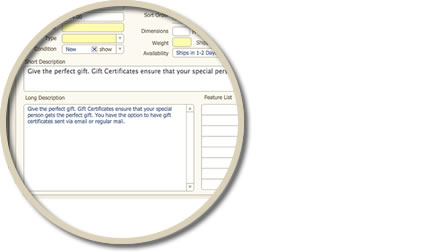
3
Upsell related products right in the description
Stop fiddling with your sites related product feature. It such easier to do it directly through SYNAP and it gives you more flexibility
- Add upto 10 related products and upsell their features
- Show images, price cost difference from the currently viewed item
- Create navigation links to related products for purchase
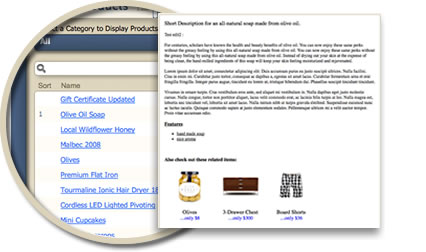
4
Upload products to Multiple Stores at the same time
SYNAP allows you to upload your inventory to multiple ecommerce sites and services
- Manage inventory and product info in one place
- Upload to all external sites simultaneously

5
Store and easily upload multiple images with one click!
You will never have to manually upload images one product at a time again!
- Drag and drop images from the web or your desktop right into your product database
- SYNAP automatically suggests sites where you can find images for your product
- Store and upload multiple images for 1000’s of products with one click

6
Preview Product description before uploading
Same time and bandwidth. Preview windows allow you to see how your product descriptions will look before you upload them.
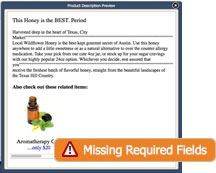
7
Import Products from any Source and upload them directly to your Store
SYNAP accepts many data formats for importing such as;
XML, CSV, Excel, JSON, DBase, ODBC, SQL
You can do bulk imports of:
Categories, Products, Inventory, and Orders.

8
Quickly Assign Categories, Options, and link your stores Admin View to your Product
Assign and copy category assignments to products in bulk.
Need finer control over your products? No problem, there are shortcuts in SYNAP to take you right to your product web admin page from your service provider


9
Make Bulk Changes to Multiple Products with the click of a button
Change pricing on multiple of products at once. Just find your products and apply the bulk change as desired.
Distribute any text content from one to many products orcategories.
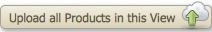
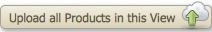
1
Product Offer Ads
Create pop-up offers with custom links on your product page. This is a great way to increase sales.
- Customize offer ad look and feel via CSS
- Link to coupons or any other web address

2
Related Products & Search Terms
The key to selling products online is to allow your customer to easily find and compare the products they are looking for. With our auto generated site search terms and related products links you will be able to guide your customers to the right choice every time.
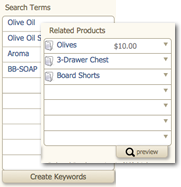
3
Product Tags & Brands
Add additional tags or brand names to your products to increase exposure of your products
1
Production Research Tool
A really handy tool that searches for valuable information about your product. Research your competition and out price them.
Lookup information like:
- See how much the product recently sold for on eBay
- See what Amazon is selling the product for and collect product information
- Collect product info from Google's shopping network
- Lookup UPC codes for your products
- Collect and copy product images from the web

1
Inventory Overview

Track received inventory, stock location, costs and vendor info from one place
more...
2
Vendor Assignments

Make purchasing easy. Assign default vendors for each product and create POs easily
more...
3
Location Preferences

Assign default stock storage locations for products so stock always gets put in the right place
more...
1
Inventory Overview
Have access to all your Product Inventory info from a single location
- See stock storage location
- See Inventory received status
- Display purchased vendor info and cost
- Track product serial numbers or expiration dates
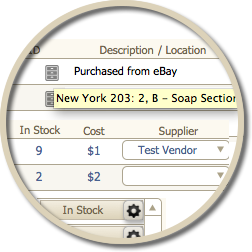
2
Vendor Assignments
Create POs with a touch of a button and log the latest prices from vendors
- Record Vendor information and purchase URL web address of the item for easy repurchasing
- Assign a default preferred vendor for PO creation
- Record vendor costs
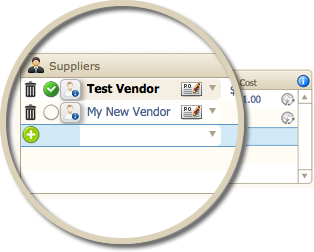
3
Location Preferences
Define where new inventory should be stored and select which location has enough space for your item
- Get details on the capcity of each storage location
- Select a default and alternate storage location for each product
- Create navigation links to related products for purchase
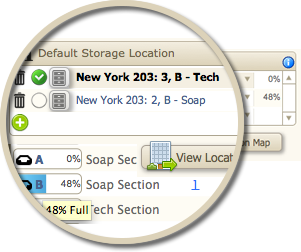
4
Easy Inventory Updates
Log sales and new inventory with a click of a button.
- Log in Serial Numbers and Expiration dates for products
- Record Sales data

6
Inventory Preferences
Set custom reorder quantities and low inventory warnings per product. Also specify whether a product is required to have a serial number or expiration date
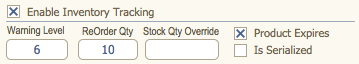
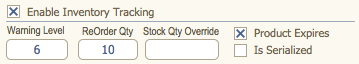
1
Upload/Download Updates

Upload/Download a single or many products and images to your site with a click of a button
more...
2
Make Bulk Changes

Apply price and other changes to more than one item at a time. Easily distribute data between products
more...
3
Instant Quick Find

Commonly used searches are pre-configured to display products at a touch of a button
more...
1
Upload/Download Product Updates
Upload or download you product data to your webstore with a click of a button, including images or upload all your products at once.
- Bulk Product uploads and downloads
- Automatic Image import and upload
- Display purchased vendor info and cost
- Track product serial numbers or expiration dates

2
Bulk changes say it all
Unlike other tools SYNAP is a desktop application and can make bulk changes very easily
- Make product price changes to a fixed or percentage change of current value
- Copy and distribute other product information like condition, type and keywords to other products in your search results
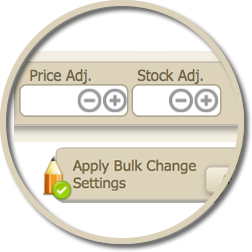
3
Quick Finds
Commonly used searches are already programmed in. Just clicka find button

- Automatically find products with missing info
- Find recently modified products for upload
- Find items to be reviewed for a recent import

5
Easy Manage Categories in one place
Assign and manage categories at the time. You don’t have to visit a special category management page and then go back and assign those categories to your products. Do it in one place
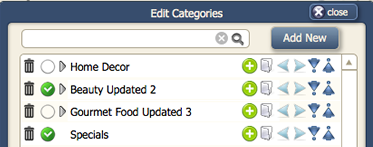
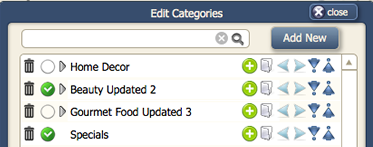
1
Category Control Center

Rearrange, create, sort, and edit all your categories from a single control panel, then upload your changes.
more...
2
Bold Category Descriptions

Capture your audience with full engaging category HTML description headers and offer popups
more...
1
Category Control Center
Managing Categories does have to be a trip through the 7th circle of hell. We have heard your cries for a better way manage your stories categories and designed our Category Control Center.
- Create, Edit, Delete, Hide, Sort, and even re-arrange categories through a single portal.
- Import categories from a file
- Manage multiple category menus (if your store supports lists)
- Upload your changes to your store in bulk

2
Image Enhanced Category Descriptions
Enhance your category page by creating a category description section with images and offer boxes. Attract more customers with rich ad copy that really stands out with images and offers.
- Automatically upload and insert images into your categories
- Add offers to your categories with links to products or other pages
- Add images to sub-categories to show smaller thumbnail images
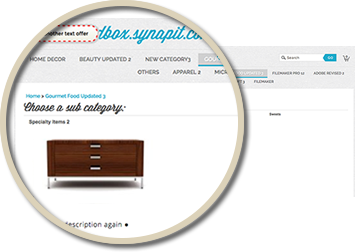
4
Multi-Source Import and Update
Import and manage your categories in a single place and upload them to multiple sources like eBay, Volusion, Bigcommerce, and Shopify.

5
Easily assign Google Shopping Categories to Products
Assign and copy category assignments to products by assigning Google shopping categories. Existing and new products will inherit your Google category association.


Can't find the feature you need?
We can customize SYNAP to suit your specific needs and add the features you need the most.Just ask.