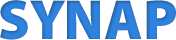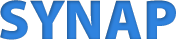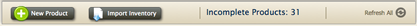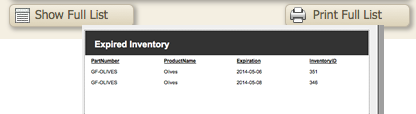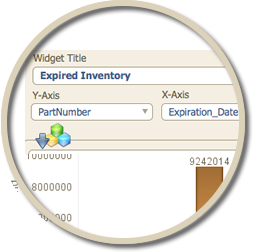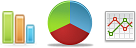eStore|Dashboards
Dashboards|Tailored
Our Dashboards are made up of customizable widgets which you can modify to create your own tailored views into your business. Drive your business, instead of being driven by it.
START NOW1
Custom Widgets
Our Dashboards can be customized to display any information in the SYNAP system
- Add or Hide widgets as you desire
- Customize which data fields to display and how to sort your information
- Pick sort fields and refresh data on the fly
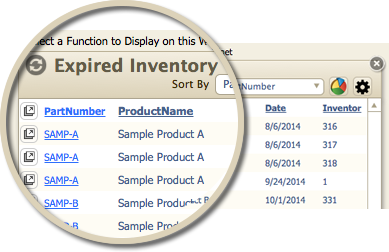
2
Display Data as Graph or Chart
Display your widget info as a Pie, Line, or Bar graph
- Custom select your charts x and y axis to change your view
- 3 different chart display formats
- Tech notes with link to PDF document
- Product content or terms, all in a single upload file
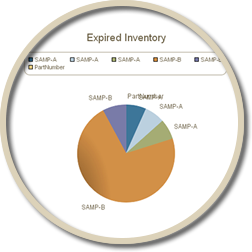
1
Unlimited Configurations

Create as many different lists as you can think of to display in your dashboard.
more...
1
Unlimited Configurations and Possibilities
Create and save as many widget display lists as you can think of. Our Dashboards are built to create custom display calculations and attach them to any widget you like.
- Save and delete an unlimited number of configurations
- Display any configuration on one or multiple widgets
- Select any SYNAP module as your data source for your widget display
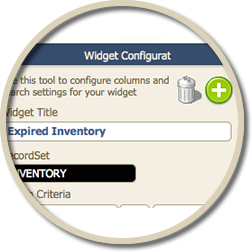
2
Simple Guided Configuration
We make easy for you to create your own configured list but if you need help, we are always there.
- Choose a search criteria for your configuration
- Pick your display fields
- Pick a sort order
- Click Build and whala!
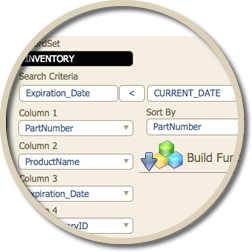
3
More Refined Data Queries
We can even build custom SQL queries to display more complet search riterias for your widgets
- Custom SQL search queries to display widget data
- By leveraging standard SQL query language, the possibilities are endless
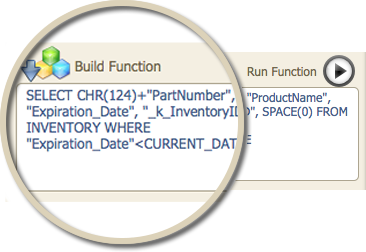
1
Custom Reports Pull-Out Menu
Easily access saved reports from your Dashboard.
- Add reports from multiple SYNAP modules on one screen
- Report Quick Print button
- Build any Custom Report with some assistance from us
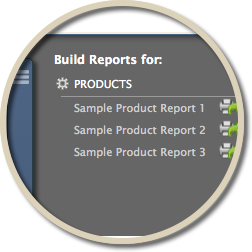
Can't find the feature you need?
We can customize SYNAP to suit your specific needs and add the features you need the most.Just ask.